CERTIFIED FLUTTER PROGRAM
- Weekdays
- Classroom Sessions
- 3 Months
- Weekdays
- Online Sessions
- 3 Months
Master Cross-Platform App Development with Flutter
Are you ready to build high-performance mobile applications with Flutter? Our Flutter Certification Training from Techtroma at Saras Consultancy is designed to equip you with the essential skills needed to develop modern, feature-rich, and scalable apps for Android, iOS, Web, and Desktop – all using a single codebase.
Why Choose Flutter?
Flutter, developed by Google, is a powerful UI toolkit that enables developers to create visually stunning, natively compiled applications. With Dart programming language, flexible widgets, and a fast development cycle, Flutter has become the go-to framework for modern app development.
Course Highlights
- Comprehensive Curriculum – Learn Flutter from basics to advanced concepts.
- Hands-on Projects – Work on real-world applications to gain practical experience.
- Expert Mentorship – Learn from industry professionals with real-time experience.
- Certification from Techtroma – Boost your career with an industry-recognized credential.
- Placement Assistance – Get career guidance and job opportunities in top tech firms.
What You’ll Learn?
- Flutter & Dart Fundamentals – Understanding Widgets, UI Components, and Navigation.
- State Management – Explore Provider, GetX, BLoC, and Riverpod for efficient state handling.
- REST API Integration – Fetch and manage data using APIs in Flutter applications.
- Firebase & Database Connectivity – Implement real-time database and authentication.
- Deployment & Optimization – Publish your apps on Google Play Store and Apple App Store.
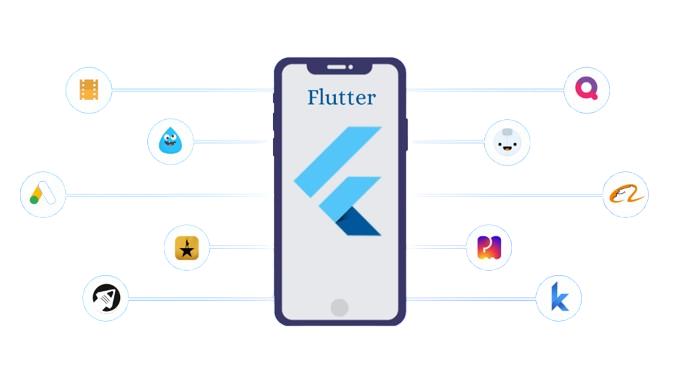
Who Should Enroll?
- Aspiring Mobile App Developers – Beginners looking to start a career in Flutter.
- Software Engineers – Professionals wanting to upskill in cross-platform development.
- Freelancers & Entrepreneurs – Those looking to build their own mobile applications.
Certification Benefits
- Industry Recognition – Stand out with a certification from Techtroma.
- Career Growth – Increase job prospects in leading IT firms and startups.
- Freelancing & Entrepreneurship – Build your own mobile apps and enter the tech industry.
Course Curriculum
- Introduction to Flutter
- What is Dart?
- Installing Visual Studio Code and the Dart Plugin.
- Installing Dart SDK
- Writing the first Dart Program
- Introduction
- Dart Variables- String, Number, Boolean
- List
- Set & Map
- Late variable & final keyword
- If – Else Statement
- Loops, break, continue & Switch Case
- String Operation & functions
- Spread Operator
- Collection operators: Collection-if & Collection-for
- Function Structure
- Creating a Function
- Function Return Data Types
- Object-Oriented Programming (OOP)
- Module Introduction
- Running the App on a Real Android Device
- Working with the Emulators / Using the Emulators
- Understanding Error Messages & Fixing Errors
- Using the Debugger
- Widgets and their role
- Material App & Scaffold widget.
- App Bar
- Floating Action Button
- More widgets – Text, Center & Padding.
- Containers and their role.
- Importing Image & adding an Icon to Widgets
- Understanding Row and Column.
- List View and List Tile.
- Building views using List View.
- Builder.
- Stateless vs. Stateful widgets.
- Defining a ‘State’.
- The set State() method.
- Returning to the Default Flutter App.
- Example
- Navigator and routes.
- Applying push() using Material Page Route.
- Applying pop().
- Declaring parameter-less routes (pushNamed()) in the Material App widget.
- Navigating to a New Page
- Example
- Applying Theme Data.
- Basic Screen Layout.
- Applying Custom Font.
- The ‘http’ package.
- Model Class and JSON parsing.
- Displaying Remote Data. (NEWS API).
- How Authentication Works
- Signup Requests & URLs
- Adding User Signup
- Allowing Users to Log In
- Using the “Animated Builder” Widget
- Working with the “Animated Container”
- More Built-in Animation & Transition Widgets
- Managing Data & Images via the Provider Package
- Using Image Picker & Device Camera
- Handling Errors
- Snack Bars
- Showing Alert Dialogs
- Adding an Image Preview
- Submitting Forms
- Planning the App
- Defining a Data Model
- Working on the “Products” Grid & Item Widgets
- Styling & Theming the App
- Adding Navigation to the App
Flutter Developer Project Life Cycle
Phase 1: Planning & UI/UX Design
Gather project requirements, define app features, and create wireframes using Figma or Adobe XD. Choose state management (Provider, GetX, Riverpod) and set up the Flutter project with dependencies.
Phase 2: Development & Testing
Implement UI components, navigation, and backend integration using REST APIs or Firebase. Optimize performance, handle local storage, and test the app using Flutter’s testing framework (unit, widget, and integration tests).
Phase 3: Deployment & Maintenance
Build and release the app on Google Play Store and Apple App Store. Monitor performance using analytics tools, fix bugs, and roll out updates to enhance user experience and ensure compatibility with the latest Flutter versions.
Certification
Upon successful completion of the training, participants will receive a Course Completion Certificate from Techtroma. This certification validates your skills and knowledge in Data Science, making you industry-ready. Please note that this is not a vendor-specific certification but a recognition of your learning from Techtroma.
