CERTIFIED FULL-STACK DEVELOPMENT PROGRAM
- Weekdays
- Classroom Sessions
- 3 Months
- Weekdays
- Online Sessions
- 3 Months
Become a Certified Full Stack Developer with Techtroma
Are you ready to build dynamic, high-performing web applications from scratch? Our Full Stack Developer Certification from Techtroma, offered by Saras Consultancy, provides hands-on training in front-end and back-end technologies, databases, deployment, and more!
Why Choose Our Full Stack Developer Certification?
- Industry-Relevant Curriculum – Designed by experts to cover the latest trends and technologies.
- Hands-On Learning – Work on live projects and real-world case studies.
- Expert Mentorship – Learn from industry professionals with years of experience.
- Job-Ready Skills – Master in-demand tools and frameworks for front-end, back-end, and databases.
- Certification from Techtroma – Stand out with a recognized credential that boosts career opportunities.
What You’ll Learn?
Front-End Development – HTML, CSS, JavaScript, React, Angular
Back-End Development – Node.js, Express.js, Java, Spring Boot
Database Management – MySQL, MongoDB, PostgreSQL
Version Control & Deployment – Git, GitHub, AWS, CI/CD pipelines
API Development – RESTful APIs, GraphQL
Project Work – Build and deploy a full-fledged web application
Who Should Enroll?
- Aspiring developers who want to kickstart their career in full stack development.
- Software professionals looking to upskill and transition into web development.
- Entrepreneurs who want to develop and manage their own applications.
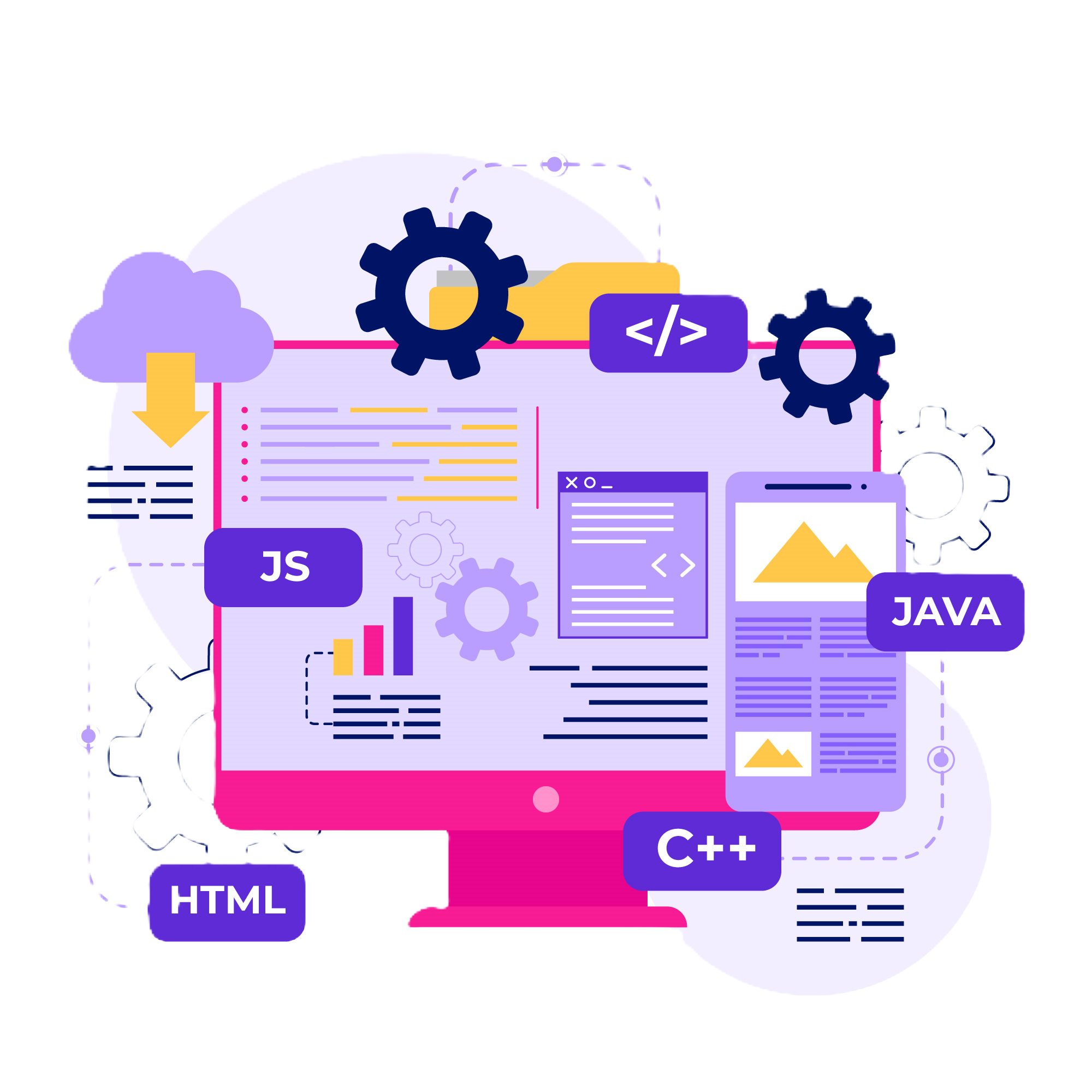
Career Opportunities After Certification
After completing this course, you can explore roles such as:
- Full Stack Developer
- Software Engineer
- Web Developer
- Application Developer
- Backend Engineer
Course Curriculum
- Full Stack Introduction
- HTML BASICS
- HEADINGS & PARAGRAPHS
- DIVISIONS, IMAGES, Buttons
- Tables
- Anchor Elements, Marquee, Text Formating Tags, Iframe & embed, span
- Forms
- CSS3 Flex
- CSS3 Grid
- CSS3 Media Queries
- Revsion of Flex,Grid and Media Queries
- Semantic Elements , pseudo elements, selectors
- CSS Positions
- Project
- JavaScript Introduction
- Variables, Statements, Loops & Events Handling
- Functions
- Arrays Manipulations & String Manipulations
- DOM Manipulations
- JSON
- Closures, Currying & Event Bubbling & Event Capturing
- ES6 Features
- Logical Questions & Problem Solving Skills
- Forms with Validations
- Calendar Problems
- ReactJS
- Components
- State
- props
- Events Handling & Styles
- Single Page Application
- API Calls
- State Management
- Hooks
- Class Components
- Higher Order Components, Pure Components
- MongoDB
- ExpressJS
- NodeJS
- ReactJS
- CRUD OPERATIONS
- What is Git
- Git Installation
- Tracked Files
- Untracked Files
- Brannces
- Meging
- Cloud Push / Pull
- Language Fundamentals
- OOPS
- OOPS & Interfaces
- OOPS & Access Modifiers
- OOPS & Packages
- Collection Framework
- Mutithreading
- Exceptional Handling
- Strings
- Java8 Features
- Data Structures
- Stacks
- Queus
- Linked Lists
- DDL, DML & DQL Queries
- JOINS, SUBQUERIES
- SPRING JDBC Application
- Spring MVC Application
- Dependency Injection
- IOC Container
- All other Stuff Related to Spring JDBC & Spring MVC
- Spring Boot
- Spring Boot Introduction
- Spring Boot Basics
- Why Spring Boot
- Features and advantages of Spring Boot
- Comparison with traditional Spring Framework
- Benefits of using Spring Boot
- Spring Boot Features
- Installing Spring Tool Suite
- Creating a Spring Boot project using Spring Initializr
- Importing SpringBoot Project in STS
- Understanding application.properties and application.yml
- Profile-specific Properties
- Adding maven dependencies
- Main Goal of Spring Boot
- How to execute SpringBoot Project
- Downloading Postman software
- Installing Postman Software
- How to use Postman software to test APIs
- Handling different Http request types such as GET, POST, PUT, DELETE
- Annotations : @SpringBootApplication
- @Service
- @Repository
- @Controller
- @Autowired
- @RestController
- @RequestMapping
- @Configuration
- @SpringBootTest
- @MockBean
- @EnableAutoConfiguration
- @Entity
- @Column
- @Id
- @RequestParam
- @PathVariable
- Project Integration with React
Java Full Stack Developer Project Life Cycle
Phase 1: Requirement Analysis & System Design
Gather project requirements and define system architecture. Design the backend with Java (Spring Boot) and the frontend with frameworks like React or Angular. Plan database schemas, API endpoints, and UI/UX structure.
Phase 2: Development & Integration
Develop backend APIs, implement business logic, and connect to databases (MySQL, PostgreSQL). Build the frontend with responsive UI and integrate it with APIs. Ensure authentication (JWT, OAuth) and optimize performance.
Phase 3: Deployment & Maintenance
Deploy the full-stack application using cloud platforms (AWS, Azure) or containers (Docker, Kubernetes). Set up CI/CD pipelines for automated deployment. Monitor system performance, fix bugs, and update features based on feedback.
Certification
Upon successful completion of the training, participants will receive a Course Completion Certificate from Techtroma. This certification validates your skills and knowledge in Data Science, making you industry-ready. Please note that this is not a vendor-specific certification but a recognition of your learning from Techtroma.
