CERTIFIED TABLEAU PROGRAM
- Weekdays
- Classroom Sessions
- 3 Months
- Weekdays
- Online Sessions
- 3 Months
Why Tableau?
Tableau is the industry standard for data visualization. It enables businesses to make faster, smarter decisions by turning data into interactive visualizations. Whether you’re creating simple charts or complex data dashboards, Tableau allows you to explore and analyze data in an intuitive and interactive way.
Who Should Enroll?
- Data Analysts & Business Analysts looking to enhance their data visualization and reporting skills.
- IT Professionals aiming to integrate Tableau into their organization’s analytics infrastructure.
- Students who wish to develop proficiency in the leading data visualization tool.
- Managers and Executives who want to make data-driven decisions and better communicate data insights.
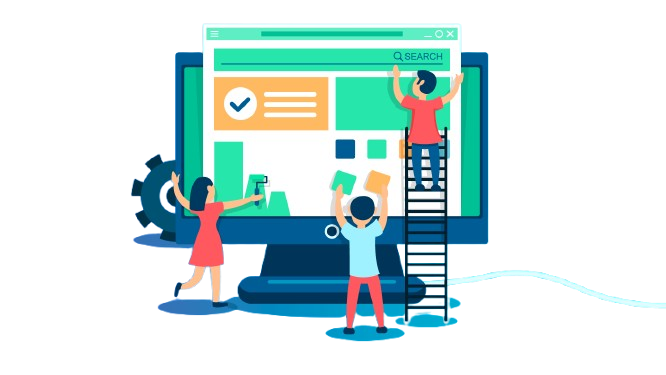
What you will Learn?
- Understanding Tableau Desktop Interface
- Connecting to Data Sources (Excel, SQL, etc.)
- Basic Data Preparation Techniques
- Building Basic Charts: Bar, Line, Pie, and Scatter Plots
- Using Filters, Parameters, and Calculations
- Mapping Data in Tableau
- Creating Dashboards and Storytelling with Data
- Advanced Calculations & Table Calculations
- Using Tableau Prep for Data Preparation
- Data Aggregation & Slicing
- Trend Analysis and Forecasting
- Creating and Automating Reports
- Publishing Workbooks and Dashboards to Tableau Server
- Setting Permissions and Security Features
- Sharing Insights with Teams and Stakeholders
Course Curriculum
- What is Data?
- Types of Data (Structured, Unstructured, Semi-Structured),
- Visualization Basics,
- Different Visualization tools,
- Popularity of the Tools,
- Licensing Cost,
- Different Products of Tableau,
- Installation (Student ID),
- Connecting to Static Files,
- MySQL
- Live Vs Extract,
- Data Source Window,
- Navigating to Worksheet,
- Data Pane,
- Analytics Pane,
- Dimensions,
- Measures,
- Auto Generated Fields,
- Data Visualization Window Explanation,
- Data Source Window Operations
- Hierarchy (In-Built Hierarchy,Manual),
- Grouping,
- Sets,
- Parameter With Filters and Parameter With Sets,
- Usage of Meausre Names and Measure Values
- Dual Axis,
- Blended Axis,
- Dimension Filters,
- Measure Filter (Record Level Filters,
- Summary Level Filters),
- Date Filters,
- Cascading Filters,
- Context filters,
- Data Source Filters,
- Extract Filters,
- Quick Table Calculations,
- Introduction to Calculated Fields,
- String Calculated Fields,
- Number Calculated Fields,
- Date Calculated Fields,
- Logical Calculated Fields,
- ZN Function
- Mixing Up of All Calculated Fields,
- Conditional Formatting in Tableau,
- Data Blending,
- Data Joins,
- Unions,
- Relationships,
- Basic Charts and Use Cases,
- Introduction to Show Me,
- Development of In-Built Charts Part 1,
- Development of In-Built Charts Part2,Customized Graphs(Donut, Waterfall, Bump, Barometer, Butterfly, Gauge meter, Basic Funnel, Advanced Funnel, Word Cloud, Gantt Bar),
- Animated Chart
- Arbitrary Formatting,
- Explanation of Marks Card,
- Reference Lines,
- Reference Bands,
- Reference Distribution
- Forecasting,
- Introduction to Dashboard,
- Storyboard Interfaces,
- LODs (Fixed, Include, Exclude)
- Creating a Basic Dashboard with Both Tiled,
- Floating Layouts,
- Explanation of Objects in the Dashboard Interface,
- Action Filters on Dashboards
- Advanced Level Dashboard (Drill Down Dashboards),
- Designing of Basic Story Board
- Publishing Dashboards on Tableau Public Server,
- Exposure to the Websites that consist of real-time data,
- Interview Cracking Resources,
- Introduction to Tableau Certification
Tableau Developer Project Life Cycle
Phase 1: Requirement Gathering & Data Preparation
Understand business needs and reporting requirements. Connect to data sources (SQL, Excel, cloud databases), clean and transform data using ETL processes, and ensure data accuracy for visualization.
Phase 2: Dashboard Development & Optimization
Design interactive dashboards and reports using Tableau’s visualization tools. Implement filters, parameters, and calculated fields for better insights. Optimize performance by using data extracts and reducing complex calculations.
Phase 3: Deployment &
Maintenance
Publish dashboards to Tableau Server or Tableau Online, ensuring access control and security. Monitor performance, update reports based on feedback, and maintain data integrity by scheduling refreshes and handling new data sources.
Certification
Upon successful completion of the training, participants will receive a Course Completion Certificate from Techtroma. This certification validates your skills and knowledge in Tableau, making you industry-ready. Please note that this is not a vendor-specific certification but a recognition of your learning from Techtroma.
